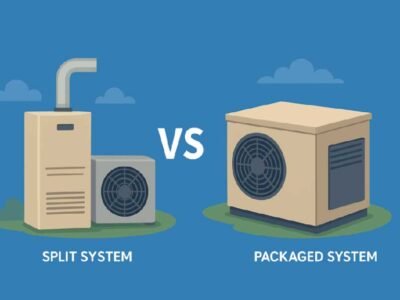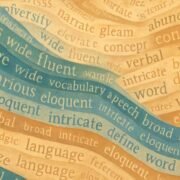Your business profile can appear in map packs and increase visibility in local searches. Bulk posting Google Business Profile (GBP) content demonstrates to Google and users that your business is active and relevant. Your posts also offer new pages that can be indexed in search results. Here are a few things to understand about bulk posting on your GBP:
How It Works
Google doesn’t allow you to post bulk content at once. As a multi-location business, this inflexibility means you have to manually post on each page. Bulk posting Google Business Profile content involves using third-party tools that allow you to create a single post and select the profiles you want to publish it on. You can create a title, description, and image, and the same post will appear simultaneously across all your selected profiles.
Some platforms offer a bulk upload feature that uses one click to automate posting; this helps eliminate the need to manually publish on each page. You can also create and schedule posts for the entire month, which prevents you from missing a date. Bulk posting is designed for franchises and businesses with multiple pages for different locations.
What It Involves
If you have several listings, the bulk posting feature may reduce the time required to share updates, offers, events, and announcements. The post is automatically updated to align with each profile, keeping your pages consistent across all branches. Your customers receive the same message regardless of the location; this is suitable for multi-branch promotions.
Scheduling also supports proactive planning that allows you to optimize posts for each week. The scheduled posts automatically go live when the assigned date arrives. This option allows you to publish across all pages in a timely fashion, even when the message is different. You can create the posts through the business profile dashboard or Google’s API, depending on your setup. Posts should include links and a call-to-action. Once submitted, Google reviews the post for compliance and then approves it for publication.
How to Set It Up
Setting up GBP bulk posts includes having multiple verified locations under the same profile. Check the third-party tool to determine the minimum number of locations you need to set up bulk posts. Bulk posting is different from post scheduling, which allows you to create posts to be published on different days. Some steps for GBP bulk posting include:
- Find a reliable bulk posting platform or tool
- Log in to your manager dashboard and create a post
- Choose the specific listings you want the post to be published on
- Review the details to verify that they’re accurate before publishing
You can also automate the process using Google’s API if you are a marketing agency or are publishing high-volume posts. The API supports scheduled updates, campaign integration, and performance tracking. Check for approval notifications from Google before automating multiple posts to avoid rejection.
Posting Practices
Bulk posting on Google My Business requires material that is relevant to all selected locations. When creating your post, avoid overly focusing on details specific to one branch, such as phone numbers or localized pricing. Keep your message clear and visually appealing; do this by using promotional banners or branded images.
Posts should apply universally across your network to resonate with audiences and maintain consistency across markets. Monitor post performance using GBP insights to track clicks, impressions, and interactions. These insights help you identify what type of content performs well in specific markets. Optimize each post for maximum search engine visibility and intended SEO outcomes.
Start Your Bulk Posting Google Business Profile
Your Google My Business pages should be active to keep audiences engaged. A platform allows you to track the performance of your posts to see where improvements may be needed. Work with a platform to bulk post on a Google Business Profile today to improve your online visibility.